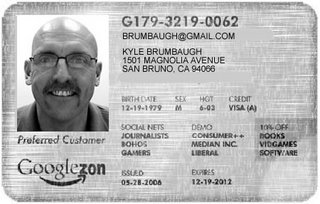Just like many other bloggers this time of year, I am writing a blog post that is either going to review the past or preview the coming year. There have been many already, including Mark Wagner's post on the best of the Read/Write Web in 2006. Time Magazine's Person of the Year - YOU. This in addition to their article the previous week on "How to Create a Student for the 21st Century." David Warlick blogged on the explosion of the Read/Write Web in North Carolina, but the significant point that he makes is the unintentional role of Thomas Friedman and the "World is Flat," in the attention that the 'tentacles' have received over the past year. "Tentacles" in relation to this discussion comes from David Warlick's Keynote in Monterey in November and the numerous points of connectivity that the students we teach have. With all of these things coming out there is a greater degree of attention being paid to students, education and moving forward using the tools of the read/write web. So, much so that there are several sites using the term 'School 2.0' to describe this phenomenom. But even as the 'School 2.0' web site states in its first line, "there is no one path to the school of tomorrow."

So, on the first day of the new year, why do I think that EdTech is going to explode in 2007?
David Warlick uses the term 'Renaissance' on his blog this morning, and while it does define growth in the field, it signifies 'rebirth.' I would make the case that what we are going to experience in 2007 is something that none of us would have imagined 2 years ago and that the number and types of new tools will increase month after month. I am starting to feel like I am being a shill for Google (They don't pay me!), but it seems that they have a strategy, eventhough there are some that don't know what the other part of the company is doing.
Google is going to put together a great package of productivity tools for individuals in business, but it will also become a staple for students and 'democratize' the Internet.
Over the past few months, we have seen Google roll out some of the their early 2006 acquistions, like Writely becoming 'Google Docs and Spreadsheets.' This was significant to me since all students can contribute to the 'knowledge commons' because they all have access to the same tools. I had the students use Docs and Spreadsheets for the final project in my Computer Systems Design Class. I told them that their projects would be published on the Internet for their classmates and parents to see. Want to see what they did? Click here to go to the project index page.
What has Google acquired over the past few months that could have a dramatic impact on education? First, the YouTube acquistion does have some educational impact but, I think it was more of an attempt to gain market share. The one acquistion that was critical is "JotSpot." JotSpot was well known to some, but it didn't have wide spread adoption because of competition in the space from others. JotSpot, a free wiki tool had some advantages to some of the other free wiki's out there, namely: PBWiki, Wikispaces, Wetpaint, etc. Expect Google to make a splash with JotSpot in the next few months.
The Google Apps for Your Domain is another service that plays directly into the educational arena. I had received the approval from the Tech Coordinators Council in our district to take advantage of free Gmail accounts that Google was offering last year. I also cleared this with the Deputy Superintendent, when I approached the Director of Technology to start the process... BRICK WALL! I think this was common place with many teachers who wanted to use the tools Google was offering, but couldn't get past a road block further up the food chain. Google solves this by offering to sell you a domain for $10 a year and set up Google Apps for Your Domain there. So, that is what I did. I purchased 'capuchinohighschool.org' and set everything up. Check it out... Main Page and the Student Portal. It's pretty sparce now, but I know it will be hopping as soon as school starts back next week.
Another application that is going to explode in 2007 is the use of student, teacher and parent communication tools. These tools like School Loop and Edline, allow parents to take a more active role in the educational lives of their children using the Web 2.0 tools. Each of these applications allow parents and students offer 24/7/365 access to student assignments and grades. There are some differences between the two in the way the information is presented and how it is accessed, along with digital lockers, message boards and support which make me favor School Loop over Edline. The point is that the relationship between home and school is going to take place over a network connection using a web browser than it is with a phone call or a letter home.
Podcasting and Blogging will explode as students begin to understand how to use these tools as a way to 'broadcast' their ideas to a wider audience. Teachers will begin to understand the theory behind the idea of using blogs and podcasts as ways to improve student achievement through reaching a larger (less tolerant) audience.
While this list is no where near exhaustive, I think it does identify a few of the major trends and tools available to teachers, students and parents. One thing that is certain... if 2006 was a amusement park ride, 2007 will be an inverted looped roller coaster that will change the educational landscape for many years to come.
So, on the first day of the new year, why do I think that EdTech is going to explode in 2007?
David Warlick uses the term 'Renaissance' on his blog this morning, and while it does define growth in the field, it signifies 'rebirth.' I would make the case that what we are going to experience in 2007 is something that none of us would have imagined 2 years ago and that the number and types of new tools will increase month after month. I am starting to feel like I am being a shill for Google (They don't pay me!), but it seems that they have a strategy, eventhough there are some that don't know what the other part of the company is doing.
Google is going to put together a great package of productivity tools for individuals in business, but it will also become a staple for students and 'democratize' the Internet.
Over the past few months, we have seen Google roll out some of the their early 2006 acquistions, like Writely becoming 'Google Docs and Spreadsheets.' This was significant to me since all students can contribute to the 'knowledge commons' because they all have access to the same tools. I had the students use Docs and Spreadsheets for the final project in my Computer Systems Design Class. I told them that their projects would be published on the Internet for their classmates and parents to see. Want to see what they did? Click here to go to the project index page.
What has Google acquired over the past few months that could have a dramatic impact on education? First, the YouTube acquistion does have some educational impact but, I think it was more of an attempt to gain market share. The one acquistion that was critical is "JotSpot." JotSpot was well known to some, but it didn't have wide spread adoption because of competition in the space from others. JotSpot, a free wiki tool had some advantages to some of the other free wiki's out there, namely: PBWiki, Wikispaces, Wetpaint, etc. Expect Google to make a splash with JotSpot in the next few months.
The Google Apps for Your Domain is another service that plays directly into the educational arena. I had received the approval from the Tech Coordinators Council in our district to take advantage of free Gmail accounts that Google was offering last year. I also cleared this with the Deputy Superintendent, when I approached the Director of Technology to start the process... BRICK WALL! I think this was common place with many teachers who wanted to use the tools Google was offering, but couldn't get past a road block further up the food chain. Google solves this by offering to sell you a domain for $10 a year and set up Google Apps for Your Domain there. So, that is what I did. I purchased 'capuchinohighschool.org' and set everything up. Check it out... Main Page and the Student Portal. It's pretty sparce now, but I know it will be hopping as soon as school starts back next week.
Another application that is going to explode in 2007 is the use of student, teacher and parent communication tools. These tools like School Loop and Edline, allow parents to take a more active role in the educational lives of their children using the Web 2.0 tools. Each of these applications allow parents and students offer 24/7/365 access to student assignments and grades. There are some differences between the two in the way the information is presented and how it is accessed, along with digital lockers, message boards and support which make me favor School Loop over Edline. The point is that the relationship between home and school is going to take place over a network connection using a web browser than it is with a phone call or a letter home.
Podcasting and Blogging will explode as students begin to understand how to use these tools as a way to 'broadcast' their ideas to a wider audience. Teachers will begin to understand the theory behind the idea of using blogs and podcasts as ways to improve student achievement through reaching a larger (less tolerant) audience.
While this list is no where near exhaustive, I think it does identify a few of the major trends and tools available to teachers, students and parents. One thing that is certain... if 2006 was a amusement park ride, 2007 will be an inverted looped roller coaster that will change the educational landscape for many years to come.