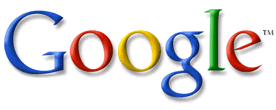As most of you know, Capuchino has been awarded Specialized Secondary Program Grant to create a Global Communications Pathway. The basic premise of the program is to integrate technology tools into students personal and educational repertoire and better prepare them for the world they will face when they graduate from Capuchino High School. Students would start in the 9th grade year taking a 'Global Communications' course. This course would be broken down into four areas (Basic Skills, Evaluation Skills, Communication Skills and Collaboration Skills) and will be used to assist students to become better consumers of the media and content they have access to on a daily basis. Students are already consuming the media at an ever increasing rate as a recent New York Times article points out. Why do students need Global Communications skills? The current New York Times best seller, 'The World is Flat,' outlines 10 'flatteners' that allow anyone from any place in the world to act like they are part of the biggest multinational corporation. This book has become so popular, that many Silicon Valley companies (Google and HP) are giving it away at their corporate events.
The students we teach have grown up with technology tools and adapt to new technologies easier than many teachers, who have recently learned to use many of these tools. (Digital Natives and Digital Immigrants) A recent USA Today article states that students are embracing the technology available to them, but don't apply the skills they have to school or work in a meaningful way. Just look at how many students have iPods or are trying to sneak onto 'MySpace,' but aren't able to cite their sources or format their papers correctly. During our faculty meeting we showed some students 'MySpace' sites and even some that students had created for teachers, but do the adults involved in a student's life really know what is posted on 'MySpace?' Instead of banning students from using certain web sites, as teachers we should be modeling the appropriate use of the technology tools available. One of the skills we should be teaching students is how to find and evaluate information on the Internet. Students using new technology tools to connect with friends and family are more likely to maintain and sustain meaningful relationships than those students who do not use these tools.
Apple is now expanding iTunes into the college market as a way for professors to post the material covered in class online in the form of 'podcasts.' K-12 classrooms are also getting into the podcasting scene, with students using iPods to listen to discussions or create their own 'radio' shows to post on the Internet for their classmates and parents.
Why are we doing this? Because for students to be successful after they leave high school they must have skills that allow them to function in the society of tomorrow effectively. Unfortunately, many students in college don't have some of the basic skills they will need as adults.
In the next few weeks you will start to hear more and more about the Global Communications program and we hope that you will give us input as how to improve what skills we are teaching and how we can best support all of our students. To illustrate what the possibilities are I am posting a link to a video. It was posted here before, but I think it really crystallizes the challenges that are ahead for teachers and students.
Thanks in advance for your support.