This blog is to provide Educational Technology resources to teachers from around the country. The resources listed here allow teachers to quickly find resources to use with their classes and to improve their own technology integration skills.
Friday, December 28, 2007
The Missing Nokia Video: Web 2.0
Thursday, December 27, 2007
2008: Five Trends in EdTech

When I started thinking about what 2008 could mean to Educational Technology, I began writing down trends and ideas that are expanding at a rate that they will cast a net over the entire educational community. A net so big that education won't be able to ignore, regardless of the distance that some decision makers have from the classroom.
1. Low Tech Presentation - High Tech Delivery:
- 2007 saw the explosion of video on the web, with YouTube and other sites providing a platform for anyone and everyone to post video to the Internet. Some of the best videos I saw that related to education and educational technology were the simplest in production, but used the power of the Internet to gain a broad audience. I'd like to give big kudos to Lee LeFever and the CommonCraft Show for their series of videos dealing with Web 2.0 topics. A white board, hand drawn pictures on paper, a few printed screen shots and a dry erase marker equals one pretty powerful series of videos. I'd also like to mention educational specific sites like Next Vista for Learning, UStream and TeacherTube for providing educational specific space in this area.
2. Applications Are Personal and Connected:
- The war between Microsoft and Google has started and it starts in a different space than "Googlezon" predicted, but it is very real and the outcome is the same. Bill Gates, you lose! Who wants to buy Microsoft Office for $500 or even the Students and Teachers Edition for $145, when I can use Google Docs and Spreadsheets for free, have my documents available to me where ever there is a computer with a connection to the Internet and I can share my documents and collaborate with anyone around the world with a few clicks. This is a no-brainer. Besides Google Docs and Spreadsheets, there are other free online applications that will make it easier for students and teachers to tap into the power of the Internet and Web 2.0. There are too many applications to list here, but the boundaries have been completely blurred and are non-existent.
3. Broadening Perspectives:
- Net Neutrality is a big issue, so big that it can't be ignored and will make it difficult for the big telecoms from trying to impose a 'packet shaping' pricing scheme on the consumer. Having said this, free services like Skype and others will increase the amount of real-time collaboration that occurs between companies around the world and this will quickly flow down to education. Take a look at Vicki Davis' 'Flat Classroom Project' as a great prototype in this regard.
In a more global political perspective, closed networks in countries like China and Iran, will need to open themselves up to information from beyond their borders in order to survive. Having the 2008 Olympics in Beijing will mandate the poking of a large hole in the 'Great Firewall of China.' Let's hope that the hole is large enough that it cannot be easily patched once it has been opened. We already receive reports and blog posts from inside of China, including Jeff Utecht's "The Thinking Stick" blog.
4. Better Plumbing:
- Broadband connections are increasing their bandwidth and getting cheaper, this encourages more families to bring broadband access into their homes. As part of our Digital Bridge program, we provided 25- 9th graders with free Internet access from San Bruno Cable Television. The service normally costs $30 a month and students are selected based on need, which is determined by 'Free and Reduced Lunch Eligibility.'
The amount of 'free' wi-fi access is also expanding, as businesses, cities and other civic entities are providing no-cost access. In our area, all of the libraries in San Mateo County provide no-cost wi-fi access. All of the Panera Bread stores nationwide provide free Internet access. There are also websites that will give you the locations of free wi-fi connections in the local area, through "WiFi Free Spots."
5. Opening the Door for All:
- The traditional barriers to entering the digital world are beginning to fall. The price of small PC's are lower than the newest iPod. The low cost PC's I blogged on last week have definitely reduced the cost of entering the digital world for everyone. Even if you don't have a PC, cell phones are beginning to offer many of the same functions of standard PC's . iPhones and the upcoming 'Android' open source cell phone platform from Google will provide most of the functions found on a standard PC. There are also low cost desktop units in the $200 range running a version of Linux, (gOS or Ubuntu) which has a graphical user interface similar to that of Windows or Mac OS X. The other cool thing with most open source operating systems is that they will typically run on fewer system resources than the top of the line Windows or Macintosh.
What is the net effect of these trends? Easier, cheaper and more equitable access to all the people and information in the world. How does this change education? The world becomes our classroom. Collaborating with someone in China becomes as easy as collaborating with someone in the next town. Our schools and our homes have access to the information in every library on the planet. Individuals can be heard and seen and have their ideas rolled into the collective knowledge of the society. The real question becomes is: Will schools and education in general take advantage to the greatest reservoir of information on the planet? Or, will fear and shortsightedness win out and deprive our students of this vast amount information and the ability to become 'global citizens?' I hope we can create a system where students have access, yet have the skills to discern fact from fiction.
What are you willing to do to make this happen??? Comment and let me know!
Wednesday, December 26, 2007
Transitions: How Soon?
 Over the past few months, I have written here and read in many, many other places about some of the transitions that are inevitably going to take place in education and the role that technology will play in these transitions. While many of these discussions have been hazy and lacked clarity as to the precise direction these transitions will take, there are some very definite clues as to what the final result will look like. The four micro-laptops on the market now; The XO Laptop, the Asus Eee PC (Which I blogged on last week), the Zonbu, and the Classmate PC. Dean Takahashi of the San Jose Mercury did a review of these devices on Christmas Eve. 2007 has also seen the proliferation of cell phone technologies where the iPhone and the upcoming 'Android' platform from Google will allow cell phones to act more like computers than ever before. Amazon introduced the 'Kindle Reader' which provides a platform to read books.
Over the past few months, I have written here and read in many, many other places about some of the transitions that are inevitably going to take place in education and the role that technology will play in these transitions. While many of these discussions have been hazy and lacked clarity as to the precise direction these transitions will take, there are some very definite clues as to what the final result will look like. The four micro-laptops on the market now; The XO Laptop, the Asus Eee PC (Which I blogged on last week), the Zonbu, and the Classmate PC. Dean Takahashi of the San Jose Mercury did a review of these devices on Christmas Eve. 2007 has also seen the proliferation of cell phone technologies where the iPhone and the upcoming 'Android' platform from Google will allow cell phones to act more like computers than ever before. Amazon introduced the 'Kindle Reader' which provides a platform to read books.The flip side to all of this is that I hear complaints annually from teachers, students and their parents about the size and weight of text books. There are some English Literature Anthologies I have seen over the past few years that are well over 10 pounds in weight. The cost of these text books are also rising significantly, with many of these books are now approaching the $100 a piece range. So, a student that is taking five 'academic classes' (English, Science, Social Science, Math and World Language) the school is investing close to $500 in text books and the students are looking at back packs that are approaching the 50 pound range. We can deliver the same content in a richer, more interactive way through one to one laptop initiatives, which several states are in the process of doing. (Another Mecrury News article on Prediticions for 2008 and 1 to 1 initiatives.)
So, when will we reach the 'Tipping Point?' The point in which schools nationally and internationally will provide mobile computing devices for students and allow them to connect wirelessly to the Internet at school. When will we allow students to take these devices home and connect to students around the corner and around the world? Increasing their personal voice and creating a truly interactive educational system.
Costs for schools and textbook publishers will drop significantly as economies of scale come into play for production. People bring the damage argument into play, where they talk about the cost of repairs and damage that students will place on the devices. I see students lose books every year and pay several hundred dollars in book bills, what's the difference whether it is a book or a small computer?
I don't think there is a question whether this transition is going to take place, the question is when? Is 2008, the year when this transition begins to take place? Stay Tuned.... I'll be doing my part from the electric pulpit!
Saturday, December 15, 2007
Asus Eee PC: A Little Wonder
 I had read some of the accounts of Asus' new Eee PC, but until you actually hold one in your hand and play with it for a few minutes, do you realize what an amazing little computer, and I do mean computer, it is.
I had read some of the accounts of Asus' new Eee PC, but until you actually hold one in your hand and play with it for a few minutes, do you realize what an amazing little computer, and I do mean computer, it is.I had one of my adult students bring one of these into my classroom yesterday and I was BLOWN AWAY! This unit has the potential to make 1 to 1 computing in education a reality.
First, the unit uses a form of Linux as it's operating system and it's folder organization makes the user interface very friendly. There is no initial training necessary.
Secondly, it has preloaded many different applications to allow the user to many different things from the first boot. Open Office and Skype are pre loaded. There are links to the Google Applications, instant messaging, e-mail and Internet radio applications.
Third, the hardware necessary to be a cool global student is all there. There are stereo speakers, a web cam and a microphone built into the screen. There are two USB ports on the side to bring in additonal media or attach a mouse so you don't have to use the touch pad.. The image quality and color is very good, which makes the screen very readable. The other thing I liked was that it had external VGA , headphone and mic ports to allow for the connection of those devices. All of this is packed in a 7" unit weighing about 2 pounds. The smallness of the keyboard and touch pad are a little tough, but I was able to type on it with my large hands.
Check out this video (about 12 minutes!) that puts the EeePC through its paces...
I could see having an online or flash drive presentation ready to go and walking in with one of these units and connect to an LCD projector and speakers and be on the roll. The small size and portable nature of the device, will make it a favorite for students.
I like this unit so much, that I want to go and buy one now... and I just might depending on how Christmas goes. If there was someone I was considering a starter computer for... this would definintely be the unit I would recommend.
Sunday, December 09, 2007
Students 2.0 - A New Voice for the Silent Majority
Here is a video of the new Students 2.o site.
Students 2.0 Launch Teaser from Sean on Vimeo
Saturday, December 01, 2007
New Google Tools for 2008?
 The Google Tool Box has just gotten a little fuller with the anticipation of the inclusion of JotSpot, wiki tool that Google acquired last year. It looks like the new JotSpot will replace or enhance the current 'Google Page Creator' and allow individual users or companies to build out their own sites with custom domain features. This is starting to sound a little more like an online version of 'Joomla' than a wiki tool, but it does look like it is going to be the container that the rest of the Google Apps can 'live in.' In the two different articles, there was a fair amount of supposition as to how and when Google rolls out all of these tools, but both expected there to be a big move towards integrating 'Google Gears' (offline use of web applications) in the new and improved Google/JotSpot wiki too.
The Google Tool Box has just gotten a little fuller with the anticipation of the inclusion of JotSpot, wiki tool that Google acquired last year. It looks like the new JotSpot will replace or enhance the current 'Google Page Creator' and allow individual users or companies to build out their own sites with custom domain features. This is starting to sound a little more like an online version of 'Joomla' than a wiki tool, but it does look like it is going to be the container that the rest of the Google Apps can 'live in.' In the two different articles, there was a fair amount of supposition as to how and when Google rolls out all of these tools, but both expected there to be a big move towards integrating 'Google Gears' (offline use of web applications) in the new and improved Google/JotSpot wiki too.
Google has also recently acquired 'Grand Central,' a company that is working on a new cell phone tool that will allow users to greatly reduce the number of 'separate connections' users would have to have at any time. What does this mean? You will soon be able to manage all of your technology devices through your cell phone. Want to see all of the things Grand Central can do? Click here! This connected to Google's new Android mobile phone platform will make cell phones the way most people will access their 'digital assets.'
What does this mean for education? It really means that the tool that is ubiquitous to all high school and middle school students, the cell phone, will be the connecting device for all of a person's digital assets. This will allow all students to be connected to every piece of media instantaneously and will dramatically lower the point of entry to the information age for all students. Talk about leveling the playing field? Absolutely!
 I was fortunate enough to be in Monterey last weekend at the CLHS/CUE conference and listen to Will Richardson speak. He did much of his usual presentation regarding blogs and wikis, but added in a section about Cell Phones and 'Open Phone Tests,' which he had blogged about last week. Then I remembered, especially since I had recently seen it on HBO, the prominent role cell phones and text messaging played in "The Departed." There were at least two scenes where either Matt Damon or Leonardo DiCaprio used their cell phones to text message their superiors during tense situations. The video below is one of those situations. This is only the first part of the scene.... just after this scene, Matt Damon text messages, without looking at the key pad at all, Jack Nicholson's character to let him know there is a police informant in his group.
I was fortunate enough to be in Monterey last weekend at the CLHS/CUE conference and listen to Will Richardson speak. He did much of his usual presentation regarding blogs and wikis, but added in a section about Cell Phones and 'Open Phone Tests,' which he had blogged about last week. Then I remembered, especially since I had recently seen it on HBO, the prominent role cell phones and text messaging played in "The Departed." There were at least two scenes where either Matt Damon or Leonardo DiCaprio used their cell phones to text message their superiors during tense situations. The video below is one of those situations. This is only the first part of the scene.... just after this scene, Matt Damon text messages, without looking at the key pad at all, Jack Nicholson's character to let him know there is a police informant in his group.So, where do you think cell phones are going? Should we start the process of integrating them into our schools as tools that allow students to create and have access to a rich supply of media that can enhance the teaching and learning process? I'd like to hear your comments!
Sunday, November 18, 2007
Web 2.0: It's About Connecting People
What does Web 2.0 mean to you? How can we connect with other people? How valuable is this to me? To You? To all of us? How small has the world become? We ordered a MicroSD card from a guy who was selling them on eBay at a pretty good price. Looked at the price, including the shipping and the shipping time and decided to give it a try... We looked to see where the seller is from... Try Hong Kong! Going back to Negroponte's premise in 'Being Digital' that it was far easier to transport bits than atoms, and it still is, but it looks like that transporting atoms is getting easier all the time.
The Lyrics: (This is the best I could by listening myself.)
Why is it so complicated?
Shouldn’t it be simply stated?
If some one mentions multi-channel
Smack them with a plywood paddle.
You can blog while shopping in Ikea.
I can Twango from Djbleezi
And bid on eBay when on the
It’s all about connecting people
I love that cat to bits
I posted her on YouTube
And she’s got a million hits.
Don’t miss them puke
Don’t miss them groan
With 2.0 you’ll see them live
Beamed straight down your RIM 95
There’s a hundred ways to go and get her.
Two point 0 can be a dating disaster
Because sometimes I get dumped so much faster
It’s all about connecting people
You can track them down with GPS.
MySpace, Moove, Google, Twitter
With Web two point zero
You have the means
To carry the world in the back of your jeans
There’s no such thing as good-bye
But know when you ‘poke’ my Facebook
I can see it you and not reply
Let’s keep it simple
simple, simple, simple
Web two point zero, lets keep it simple
It’s all about connecting people
For all the hype and buzz
Its been about connecting people
Like it always was
Like it always was
Sunday, November 04, 2007
Just Getting a Little Easier...
 In preparation for my talk at the CLHS/CUE Conference in Monterey at the end of November, I was doing a little research on some of the things that Picasa and other tools can really do and how they can best be used in education. I have found several tools that can be used in conjunction with Picasa and give teachers and students greater flexibility in the ways they can create multimedia content for the web.
In preparation for my talk at the CLHS/CUE Conference in Monterey at the end of November, I was doing a little research on some of the things that Picasa and other tools can really do and how they can best be used in education. I have found several tools that can be used in conjunction with Picasa and give teachers and students greater flexibility in the ways they can create multimedia content for the web.While the basis of the talk I am doing is centered around Picasa, there are other tools available that will make it easier for anyone and everyone to create dynamic online content. One of the issues that arose as I began the process of planning this talk and the types of activities that I wanted participants to complete was... where were they going to get the content? I can't expect everyone to have a memory stick with a bunch of pictures on it ready to work from, so where are they going to get the content. Two places.... First, we will go through the process of taking pictures from your cell phone and uploading them to the Internet and then back to Picasa to create content. There is a great new blog from Liz Kolb, titled: "From Toy to Tool" that discusses ways to use cell phones in class. The second is from the computer itself. If you wanted to, you can create content using the 'Paint' application. You can take screen shots of web pages or other images and then using the 'Paint' application to add diagrams or highlight certain parts of the image.

Picasa: A Google tool with really two versions. The desktop version organizes all of the pictures and graphics on your computer, allows you to do some basic editing. (Far easier than Photoshop!) You can then upload your pictures to the Picasa Web Albums and share with family and friends and create online slide shows with captions on each picture. Once finished, you can copy and paste the 'embed' tag into any html page and have the slide show play within your page. I have used this process on this blog a few times earlier this year. (I'm doing a separate session on Saturday at CLHS/CUE Conference in Monterey!)
 Animoto: I blogged on this last month, but a cooler version of the Picasa slide show that has some trick photo transitions and allows you to add music to your slide show. The site has some music from independent artists you can choose from or upload your own.
Animoto: I blogged on this last month, but a cooler version of the Picasa slide show that has some trick photo transitions and allows you to add music to your slide show. The site has some music from independent artists you can choose from or upload your own. VoiceThread: A new tool that allows you to upload pictures to create a slide show and add voice overs (Several per page with multiple users. Voicethread refers to them as 'identities.') This would be great if you were teaching a process or wanted to have students narrate their artwork, etc. Imagine having a picture and recording each student's voice reaction to it... The possibilities are endless.
VoiceThread: A new tool that allows you to upload pictures to create a slide show and add voice overs (Several per page with multiple users. Voicethread refers to them as 'identities.') This would be great if you were teaching a process or wanted to have students narrate their artwork, etc. Imagine having a picture and recording each student's voice reaction to it... The possibilities are endless. Photostory: A Microsoft tool that is free from the Microsoft site as a download. You will have to validate your version of Windows to download the application, but it is a very easy install. The way Photostory works is that you upload pictures which become slides. I am working on a test Photostory from one of my PowerPoints that I use for one of the large presentations that I do. Once you load the images, you can change the order and select the way pictures or slides transition from one to the next. You can then record a voice over for each slide. Not quite full motion video, but its free and you can do lots of amazing things with it.
Photostory: A Microsoft tool that is free from the Microsoft site as a download. You will have to validate your version of Windows to download the application, but it is a very easy install. The way Photostory works is that you upload pictures which become slides. I am working on a test Photostory from one of my PowerPoints that I use for one of the large presentations that I do. Once you load the images, you can change the order and select the way pictures or slides transition from one to the next. You can then record a voice over for each slide. Not quite full motion video, but its free and you can do lots of amazing things with it. The process of allowing students to create multimedia projects and posting them on the Internet has become easy and accessible for almost any student. A basic computer and cell phone give you access to a wealth of content and editing options. The only limits are your own imagination. If you have other tools that you use that I haven't mentioned here? Drop me a note!
Hope to see many of you in Monterey in a few weeks. If you aren't going to be in Monterey, stay tuned for more 'Google Almanac' presentations in the coming months.
Saturday, October 27, 2007
Social Digital Global Shift
I often wonder in this time, when many educators are trying to incorporate social media into their classrooms, and do so in an ethical manner, that we stifle creativity? It's a difficult balance that teachers have to maintain, within the chasm of anarchy and totaliatarianism.
So, as we teach ethical behavior, here's a little survey that was developed by Ed Bott at ZD Net to look at some behaviors that most people do with digital media.
Sunday, October 21, 2007
EdTech Imponderables
David Pogue, the technology columnist of the New York Times, wrote a column this week about his technology 'Imponderables.' These are items that may or may not have answers, but they are all interesting to discuss. To take Pogue's premise and apply it to educational technology, there are more than a few things that jump out at you...
- If the government is going to fund high speed network access to each County Office of Education in California, through the K-12 High Speed Network, why don't they assist districts in funding the 'last mile?'
- If the federal government is going to mandate CIPA, why don't they help with the filtering? They only mandate that schools and libraries must have filters.
- Districts want teachers to use technology to enhance the educational process, yet they don't mandate professional development in the use of technology in schools and in most cases don't make it part of a teacher's professional expectations and use it as part of the teacher's job performance.
- Software companies, thinking they are being benevolent by cutting schools a 10% break on the cost of software, but fail to see the fact that they would make more in the long run to build product loyalty as students learn to use computers using their software. Adobe made it next to impossible to outfit a lab with their software. It looks like they may have finally figured it out when they acquired Macromedia and adopted their educational marketing strategy.
- Teachers wondering why students are so connected with MySpace and Facebook and not finding ways to transfer the skills in developing these pages into the educational process by using wikis and social networks.
- Parents providing cell phones to their children and not realizing that the 2" x 4" piece of plastic and transistors they hold in their hand, gives them a window to the world. Some good, some bad, but all at their fingertips 24/7/365.
- Teachers and schools seeing cell phones as the source of bad behavior in schools. Cell phones simply take what is already there and magnify it and make instantly accessible. What would happen if we used cell phones to magnify and make instantly accessible what we were teaching in our classes?
- Does anyone think that the number of devices that allow individuals to wirelessly connect to networks, including the Internet is going to shrink? So, why are there so few schools with a 'wireless policy?'
Do you have any 'EdTech Imponderables?' If so, send them to me and I'll post them in a follow up....
Sunday, October 14, 2007
The Google Model
 What if we started to run schools like Google runs their business? Google is well-known for offering plenty of perks to their employees, like free food, (I've been to the GooglePlex and it is pretty good stuff!) refueling
What if we started to run schools like Google runs their business? Google is well-known for offering plenty of perks to their employees, like free food, (I've been to the GooglePlex and it is pretty good stuff!) refueling (snack) stations close at hand, laundromats, massages, concierge, etc. but I am not talking about those things. One of the things that Google does is allow all of their employees to spend one day a week working on a personal project. On the Google Campus, this is commonly known as "20% time." Many of these projects have made their way to becoming actual products or new features into existing Google products.
(snack) stations close at hand, laundromats, massages, concierge, etc. but I am not talking about those things. One of the things that Google does is allow all of their employees to spend one day a week working on a personal project. On the Google Campus, this is commonly known as "20% time." Many of these projects have made their way to becoming actual products or new features into existing Google products.So, what I am suggesting is that we allow students in some classes to spend one day a week on projects of their own choice. They would post on their blog weekly on their "20% Project" documenting their progress. This would give students periodic feedback from their teacher and other students on their project, allowing them to keep on track. Their "20% Project" could be anything from a short film, a podcast, a tutorial or a series of articles on their favorite band or sports team. Just about anything that forces the student to become an expert in something and share their knowledge with their peers or the world as a whole is a valid "20% Project."
Here's a video of a Google engineer and his perspective on "20% Time."
I feel so strongly about this, I am going to suggest it to our Global Communications teacher, in fact by posting it here, she probably already knows!
What do you think? Leave a comment and let me know....
Monday, October 08, 2007
Shifting Sands: Changing How Students Use the Internet
 I have spent a considerable amout of my own time since 1998 looking at different uses of technology in education. With the introduction of the Internet and it's boom in 1999 and 2000, the sands in education shifted. Slightly. With the tech bubble bursting in 2001, there was a lull in technology and a justification for education to hold off in the process of integrating technology into the classroom.
I have spent a considerable amout of my own time since 1998 looking at different uses of technology in education. With the introduction of the Internet and it's boom in 1999 and 2000, the sands in education shifted. Slightly. With the tech bubble bursting in 2001, there was a lull in technology and a justification for education to hold off in the process of integrating technology into the classroom.I can remember being on hand my last semester in high school unpacking some of the first Apple II's that were in classrooms. At that time they were used to teach BASIC programming, and soon there were other educational uses for the computers. Some followed the 'drill and kill' approach of electronic flash cards, while others allowed for some creative interactivity with the computer.
 One of the first EdTech grants I wrote was for Apple III's to use with a program called "Where is Carmen SanDiego." I was going to have four machines in my classroom, and there would be four students to a machine, with different roles to play as they went through the 'game.' This created some interactivity with the students and the application, but in the end, the game was still 'static' and once the students went through the game, it was over. In the case of Carmen SanDiego, there were several different versions of the game dealing with US geography, world geography and history (time) which helped, but there was definitely a finite limit that could be reached and the game didn't allow for individual creativity.
One of the first EdTech grants I wrote was for Apple III's to use with a program called "Where is Carmen SanDiego." I was going to have four machines in my classroom, and there would be four students to a machine, with different roles to play as they went through the 'game.' This created some interactivity with the students and the application, but in the end, the game was still 'static' and once the students went through the game, it was over. In the case of Carmen SanDiego, there were several different versions of the game dealing with US geography, world geography and history (time) which helped, but there was definitely a finite limit that could be reached and the game didn't allow for individual creativity.The Internet, in its early days in education was seen as a digital card catalog. I can remember using "Gopher" from the University of Minnesota and using some of the first search engines, like Alta Vista. The means to create and publish on the Internet were still in the hands of a relatively few people, mostly academics and businesses. As far as k-12 schools were concerned, there was little that the Internet could be used for besides research for your own classes. I played around with transitioning some activities I had previously done in other ways, with the information found on the Internet, most notably a stock market simulation that I had used wth Economics classes.
In 1999, when I became the Tech Coordinator at Capuchino, I felt it was my duty to infuse as much technology into education as possible, which included creating Technology courses. For several years, I felt we did a pretty good job. In 2004, it hit me that we fundamentally changed the educational process for the students in our Tech classes, but did very little for those students in the regular education classrooms. We did the standard; making sure that students word processed formal writing assignments, used spreadsheets to analyze data, etc.
The last three years has seen the Internet and what students can do with it explode, but have we done what we can? I think we have moved forward, as well as any school has, with what we have done with Global Communications and the connected courses, but being the pusher I am, I am not satisfied... We need to do more. So, what are the next steps? Here are a few videos from the Kansas State Digital Ethnography program that may lend a little insight. I know they have at least given me a few things to think about.... take a look.
Sunday, October 07, 2007
So Close.... Wait, I Think We Have a Connection
 There has been much talk about how the "World Is Flat," I have blogged about it so many times, that many of you may be saying.... 'not again!' I have read stories from others about their experiences connecting to others around the world, but I really thought those were exceptions and not something that normal humans with basic tools could do. Wrong! This past Thursday, October 4, during our Global Communications team meeting, we were able to connect in real time via Skype video conference with our colleague Geoff Hinman. Geoff was our Global Communications teacher in 2006-2007 and at the end of the year decided to take a positon at the American Overseas School of Rome in Italy for the next two years. We were able to have a full chat with Geoff for about 45 minutes from his
There has been much talk about how the "World Is Flat," I have blogged about it so many times, that many of you may be saying.... 'not again!' I have read stories from others about their experiences connecting to others around the world, but I really thought those were exceptions and not something that normal humans with basic tools could do. Wrong! This past Thursday, October 4, during our Global Communications team meeting, we were able to connect in real time via Skype video conference with our colleague Geoff Hinman. Geoff was our Global Communications teacher in 2006-2007 and at the end of the year decided to take a positon at the American Overseas School of Rome in Italy for the next two years. We were able to have a full chat with Geoff for about 45 minutes from his apartment in Rome to the Video Lab at Capuchino. We started the plans to connect his Creative Writing class in Rome to our Global Communications students in San Bruno. We will have the students in California in class at 8AM connecting via Skype to the students in Rome at 4PM on a few occasions during the spring semester. Other than the Skype connections, we will be working collaboratively on a wiki to pull out social issues of interest to both groups of students.
apartment in Rome to the Video Lab at Capuchino. We started the plans to connect his Creative Writing class in Rome to our Global Communications students in San Bruno. We will have the students in California in class at 8AM connecting via Skype to the students in Rome at 4PM on a few occasions during the spring semester. Other than the Skype connections, we will be working collaboratively on a wiki to pull out social issues of interest to both groups of students. Another development was the use of live video chat as a television show. Will Richardson, Steve Dembo and David Jakes did a "2.5 Cubs fans in a Bar" hosted the show using a site called 'ustream.tv.' I think the ability to broadcast to a group and allow them to comment on the presentation in real time is very valuable. Think of the travel around the world it would save. I am hoping to be able to ask Will about this when he is in Monterey next month for the CLHS/CUE conference. live stream from Chicago last week. Check out the archived copy below.
Another development was the use of live video chat as a television show. Will Richardson, Steve Dembo and David Jakes did a "2.5 Cubs fans in a Bar" hosted the show using a site called 'ustream.tv.' I think the ability to broadcast to a group and allow them to comment on the presentation in real time is very valuable. Think of the travel around the world it would save. I am hoping to be able to ask Will about this when he is in Monterey next month for the CLHS/CUE conference. live stream from Chicago last week. Check out the archived copy below.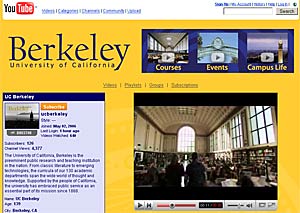 And if all of this wasn't enough, UC Berkeley is putting the entire lectures entry and mid-level courses on YouTube. (I'll be writing soon about how to download YouTube video if it is blocked in your school.) Check out the UC Berkeley channel, here!
And if all of this wasn't enough, UC Berkeley is putting the entire lectures entry and mid-level courses on YouTube. (I'll be writing soon about how to download YouTube video if it is blocked in your school.) Check out the UC Berkeley channel, here!Do you have ideas on what you would like to do with video to connect with others? Did you know that you can make videos without a video camera. Capture video with your cell phone and use bluetooth to send it to your Mac, or on the PC side, upload to your service provider and download back to your desktop. With most providers you can get 15 seconds of video per clip. Video field trip reports.... video homework.... share with anyone or everyone! There is definitely more to come...
Saturday, September 29, 2007
NetNeutrality: Do We Still Believe in the First Amendment?

Given my training as a Social Science teacher and more specifically the time I spent teaching American Government, the First Amendment has always been something that I feel very strongly about. When I did teach American Government, my students had it drummed into their heads... "WHAT ARE THE FIVE FREEDOMS OF THE FIRST AMENDMENT?" I never quite created a little mnemonic device to help students learn them easier, but I did keep repeating, "R-S-P-A-P, R-S-P-A-P." Which all of you know, stands for Religion, Speech, Press, Assembly and Petition. And that became the way students learned the First Amendment. I also had what I called the "Dirty Thirty List" of Supreme Court cases that students needed to know the facts and holdings of for tests, expecially for the AP Government examination. I outlined the limits of free speech that Justice Holmes put forth in the Schenck case. We covered student symbolic speech, in Tinker v. DesMoines School District.
I'm worried that the explosion of free speech and press that has been possible through the Internet is going to be restricted, not because there are political disagreements, but because the ISP's (Internet Service Providers) want to charge more for specific services. There are several terms used to describe this practice, but the most common is 'Tiered Internet.' The ISP's could allow their Internet traffic, or the traffic of companies that pay an additional fee to get preferential time slots on their networks. Think of it like a highway that has five lanes. In four of the lanes, there is no speed limit, but you have to pay an additional $100 a month. In the other lane, you can pay the normal rate but the speed limit is 5 miles per hour and it will be constantly jammed or slow. ISP's can also do something called, 'Bit Shaping.' When ISP's bit shape, they charge more for bits that are using a particular service. For example, an ISP will charge customers more if the bits they are being used for Peer to Peer File Sharing or for Voice over IP traffic (VoIP).
There are many sites around supporting Net Neutrality and lobbying against any potential legislation at the state and national levels.
- Net Neutrality and Civil Liberties: A site put together by the American Libraries Association that has a variety of links to different resources regarding Net Neutrality.
- Save the Internet: A site that has several positon papers, a lobbying effort and many citizen created videos in support of Net Neutrality.
The videos below are both good examples of how Net Neutrality is important and why it should be preserved.
Saturday, September 22, 2007
Presently: The New Google App

There has been a lot of talk over the past few months about the release of the new Google Apps, PowerPoint-like presentation tool. The tool, which has been code named, "Presently," will allow you to create a slide show like PowerPoint, allow others to collaborate on the slide show with you. There are several omissions right now, like animation and video, but I would assume that these will be coming right around the corner since that has been the typical 'modus operandi' of the Google Apps releases. (The graphing tools were added after the initial release of the spreadsheet tool.)
The one cool thing that is there, is a chat function. So, you can have your slideshow and give a live presentation and allow others to chat with you in real time. I can see two different ways this will be used. One as a way to discuss the presentation as it is being constucted and secondly as a feedback tool during a live presentation.
This is just the latest in the series of tools Google has released in the Docs and Spreadsheets tool kit, but it isn't the last... I would suspect that their wiki tool, JotSpot (or a re engineered version of the old JotSpot) will be out before the end of the year.
What does this mean for education? The bar for entering the digital academic world has just been lowered again. Students, most who can't pay even the $150 for Microsoft Office for Teachers and Students can do all of the basic office tasks for free and store them online. I don't have to worry about lugging disks from place to place, scheduling time at the one parent's home that has all of the correct software. I can even go to the public library, a friends home, school, etc. and have access to all of my documents and e-mail. For teachers, this means they can assign more work that needs to be done using technology because the socio-economic barriers to access are so low that students can easily meet them.
Want to learn more about the new Presentation tool... Lee Lefever, from the Common Craft Show has done another of his great videos to show off the Google Apps Presentation tool. Take a look below!
Saturday, September 15, 2007
Animoto: A New Twist on Home Video
Very cool... I can think of a few projects that could use something like this....
Sunday, September 09, 2007
Digital Citizenship: The "Killer App" For Education
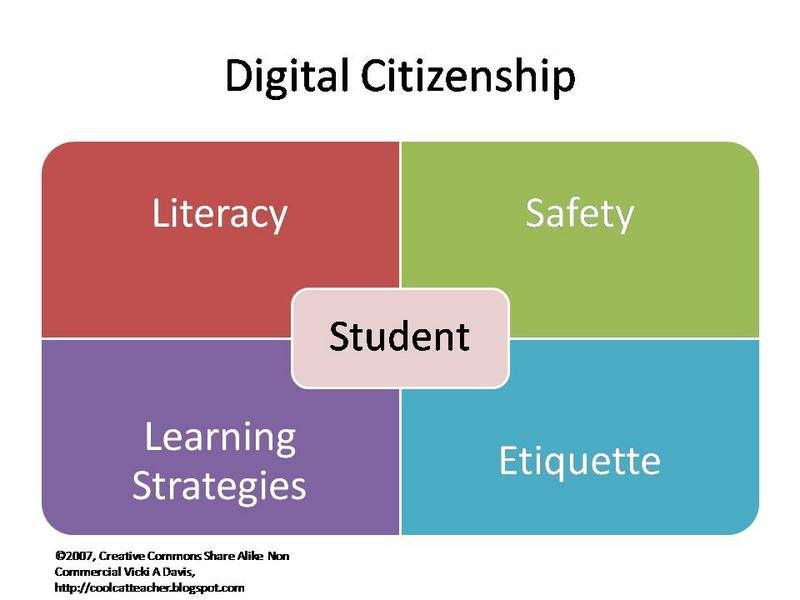
I'm too close... It's too big... I don't know if they can see the forest for the trees, but it is HUGE to me. I keep wondering why everyone can't see it. Can they see it, but choose to ignore it? Is there anyone alive today that believes that the amount of information (media) that we will have access to is going to decrease? Is the educational establishment in a myopic haze that has everyone defending their content to detriment of the students, who spend their waking hours surrounded by four beige walls disconnected from a world that will require them to access more information faster and employ that information in a way that will provide value to themselves or their employer? I often wonder out loud about teachers who were unwilling to grow with the new tools and sources of media available to them and whether they feared being seen as human instead of the oracle of their chosen field of study?
As most of the people reading this blog know, for the past several years, I have felt it is essential to put these tools and skills in the hands of students and teachers. I decided to live by the words of Gandhi and "be the change I wish to see in the world." It is the reason I decided to do the following:
- Reading blogs and educated myself as to what others are doing in education and how the landscape is changing.
- Write this blog, which is close to 100 posts now, over the past two years.
- Go and get my Administrative credential after almost 20 years in the classroom, because I wanted to be part of the change.
- Pushed the idea and wrote the grant for the Global Communications Class and pathway.
- Create the 'Digital Bridge' program to assist students who could not reach the point of entry of the Digital Age.
- Applied for and was accepted into the Google Certified Teacher's program.
- Started speaking at conferences with some of the other Google Certified Teachers to promote the use of these tools to other teachers.
In preview of their conference session at the Tech Forum 2007, Wes Fryer and Miguel Guhlin posted the following introduction to their co-keynote.
Whether we're with them or not, today's young people are venturing into the virtual world where they face challenges of the sort we could hardly have dreamed of a few decades ago. If we ban new technologies in schools we are not protecting our students from them; we're simply asking them to venture into this new world alone. Just as adults must help young people learn to drive before setting them loose behind the wheel of a car, we have a responsibility to help our students and children learn how to safely navigate the virtual environments of the 21st Century. In this session we will explore how to be proactive rather than merely defensive, how to reassure community members without ignoring real dangers, and how to help students make the connections and participate in the collaborations that are crucial to digital citizenship today.So, how do we do this? Some of the following should be a little thought provoking.
- Karl Fisch's post on his blog, 'The Fisch Bowl,' titled, "Is It Okay To Be A Technologically Illiterate Teacher?"
- "Knowledge resides in the network. Students need to know how to find that knowledge, whether it’s on a server in Indiana or in a human brain in India."
- “The illiterate of the 21st century will not be those who cannot read or write, but those who cannot learn, unlearn and relearn.”- Alvin Toffler
- “In times of rapid change, the learners inherit the earth, while the learned find themselves beautifully equipped to deal with a world that no longer exists.”- Eric Hoffer
- In Australia, the government spent several million dollars creating a filter to keep pornography away from teens and children. It took a 16 year-old student 30 minutes to bypass the filter. Australia Teen Cracks Filter
Here are a few video's that might provide a little thinking about the issues of Digital Citizenship and Cyber Safety.
Saturday, September 08, 2007
Feeling comfortable with the Shifts.....
 My last post talked about some of the 'shifts' that this blog will go through, since I am writing this personally and have created a new blog specifically for SMUHSD EdTech Professional Development. (SMUHSD Tech Bytes) But there are other 'shifts' that are going on that are worth noting.
My last post talked about some of the 'shifts' that this blog will go through, since I am writing this personally and have created a new blog specifically for SMUHSD EdTech Professional Development. (SMUHSD Tech Bytes) But there are other 'shifts' that are going on that are worth noting.On Thursday, I was involved in a training session on the use of 'DataDirector,' a new data presentation tool for schools to better use data to guide instruction. I have been a fan of 'DataDirector' for a two years now, I was very pleased when the SMUHSD decided to dump Edusoft and pick up 'Data Director.' In speaking with some of the other teachers in the session, the reviews were very, very positive.
In the afternoon, I was part of a panel of EdTech people speaking to a group at the Office 2.0 conference in San Francisco. The members of the group had been corresponding with each other via e-mail and building out some ideas on the 'Classroom 2.0' social networking site on Ning and on a wiki provided by 'Wikispaces.' This group of people are 'HEAVY HITTERS' in the EdTech arena and I am a High School teacher and Technology Coordinator. Steve Hargadon, the moderator of the group, is one of the Infinite Thinking Machine bloggers, as well as founder of k12 Computers. Steve Dembo, is the author of the Teach42 blog and works for the Discovery Educator Network. Adam Frey, is one of the co-founders of Wikispaces, a wiki tool that is free for educators. Anastasia Goodstein, is the author of the 'Ypulse' blog as well as the book, "Totally Wired: What Teens and Tweens are Really Doing Online." Sylvia Martinez, is the President of Generation YES, a firm that assists schools in making transitions into 21st Century learning. Rushton Hurley, is the founder of NextVista for Learning, a site that allows students and teachers to post educational video to share with others. Karen Greenwood-Henke, is the founder of Nimble Press, a San Francisco educational consulting firm, and the author of the 'Grant Wrangler Blog,' aimed at the educational market. Guillaume Cohen, is the founder of Veodia, a live streaming video firm that provides service to conferences and other events. Veodia was on hand and took video of the entire presentation, which you can watch here, look for the 'Classroom 2.0 presentation.
Friday started with another meeting, the County Technology Coordinators as SMCOE. The meeting was a little awkward, since the County Technology Director has recently resigned and there isn't a replacement as of yet. Kathleen Ferenz, from CTAP and the GoogleIT sessions this summer, pinch hit for the county. To her credit, Kathleen set up a wiki for the County Technology Coordinators to begin the process of organizing for the remainder of the school year. There were plenty of new faces in the room, it made me feel a little dated. Most of the brainstorming session looked at different district goals and there was plenty of talk about "Cyber Safety," "Digital Citizenship" and "Information Literacy." Three topics we have done some work on in our Global Communications course.
This school year has started with lots of ambivalence and uncertainty and I know it is going to keep changing on all fronts; school, district, county, state and nationally. As an individual, I will just have to learn to 'feel comfortable with the shifts.' Perhaps all of us should?
Sunday, September 02, 2007
Going in a different direction...
 The school year is now three weeks old. Hard to believe, especially since my daughter doesn't start school in Fremont, CA until this coming Wednesday, September 5, 2007. The school year has been particularly busy with a variety of different things going on and I have been doing double duty for some of it.
The school year is now three weeks old. Hard to believe, especially since my daughter doesn't start school in Fremont, CA until this coming Wednesday, September 5, 2007. The school year has been particularly busy with a variety of different things going on and I have been doing double duty for some of it.During the summer, I published to this blog frequently, finishing up on some of my 'works in progress' during this time. I received many positive comments from teachers in the SMUHSD regarding some of the posts that were here. There were also those who disliked the frequency of the posts during the summer and the fact that there was 'opinion' in some of my postings. At the first SMUHSD Tech Coordinators Meeting, the issue of this blog came up for discussion. The issues of frequency of posts and posts that were 'opinionated' that went out to the masses were discussed. As a result, I am going to continue to write on this blog like I have in the past, seeing what I believe are the emerging trends in educational technology and sharing my opinions as to the best ways these emerging technologies can be used in the classroom. In addition, I will create a second blog, SMUHSD Tech Bytes that will publish only once per month and will have just professional development activities and resources on it. This blog will be e-mailed to all SMUHSD teachers.
There will be some duplication on the two blogs, but for the most part, this blog will be my space where I can be a little contraversial and espouse some views that are my opinion and not be worried about offending someone due to the nature and number of posts. The SMUHSD Tech Bytes blog will be limited to professional development items and it may have some links back to this blog and will only be published once a month.
For those of you who read this blog and are not SMUHSD teachers, nothing will change, maybe a little, since I won't be holding things back on this blog. It will be me, 100% of the time. Thanks for reading and please feel free to comment on what you see here anytime.
Friday, August 17, 2007
Google @ School
 I had a great opportunity to attend the 'Google @ School' presentations yesterday at the 'Googleplex' in Mountain View, CA. (I'm pictured here with Cheryl Davis and Kathleen Ferenz, whom I presented the GoogleIT sessions this summer and will repeat them in Monterey this November!) There were presentations from many of the teams working on the 'free Google Tools' that have a variety of educational uses. The tools included, Docs and Spreadsheets, Gmail, YouTube (I found out that one of the YouTube project leads is a Capuchino HS grad), Talk, Calendar and Pages. The best part of the sessions were the testimonials from Northwestern and Arizona State Universities about their implementation of the Google @ School tools and the 'domain page' that allows information technology directors to customize the tools and the level of access students and teachers have to each individual tool.
I had a great opportunity to attend the 'Google @ School' presentations yesterday at the 'Googleplex' in Mountain View, CA. (I'm pictured here with Cheryl Davis and Kathleen Ferenz, whom I presented the GoogleIT sessions this summer and will repeat them in Monterey this November!) There were presentations from many of the teams working on the 'free Google Tools' that have a variety of educational uses. The tools included, Docs and Spreadsheets, Gmail, YouTube (I found out that one of the YouTube project leads is a Capuchino HS grad), Talk, Calendar and Pages. The best part of the sessions were the testimonials from Northwestern and Arizona State Universities about their implementation of the Google @ School tools and the 'domain page' that allows information technology directors to customize the tools and the level of access students and teachers have to each individual tool.I this could be a great solution for many educational institutions because Google has assured all educational institutions of the following:
- No cost for Google Apps for Educational users.
- No maintenance for district IT departments.
- Gmail can be filtered and blocked by districts by adding their own filtering, blocking device
- No selling or providing of data to any third parties by Google for the duration of the program.
- Districts have complete control as to which tools students and teachers have access through a dashboard that allows certain functions to be 'turned off.'
- Students can access their data and documents from any Internet accessible computer.
This might not be the right fix now, but it could be something that could be beneficial for all schools. Only time will tell.
If you want to take a look or want more information about Google @ School, check it out here!
Friday, August 03, 2007
World Clock: Running Statistics at Your Fingertips
Poodwaddle.com
Wednesday, August 01, 2007
Educational Entrepreneurship in the 21st Century
 With the beginning of the 2007-2008 school year quickly approaching, (August 14 for me!) I wanted to look at why some projects succeed and others fail. This is important to those of us who are involved in Educational Technology and how the changes in information will change how teachers teach and students learn. Today, I happened across a few blog posts and a news post from from the business field that might shed some light on the future of education and how educators might deal with it.
With the beginning of the 2007-2008 school year quickly approaching, (August 14 for me!) I wanted to look at why some projects succeed and others fail. This is important to those of us who are involved in Educational Technology and how the changes in information will change how teachers teach and students learn. Today, I happened across a few blog posts and a news post from from the business field that might shed some light on the future of education and how educators might deal with it.Presently, there is a summit at Stanford University, where Start Up CEO's are meeting and discussing which growth opportunities will fuel the expansion of the Internet and technology services. Unsurprisingly, these entrepreneurs identified teens as the group driving innovation within the Technology field. KGO-TV did a short piece on the conference and an interview with the host, Tony Perkins of Always On. Watch the Video here!
 There were also three blog posts today that fit the idea of teachers becoming entrepreneurs of their own teaching. The first is from Guy Kawasaki's blog, "How to Change the World" and guest blogger, Glenn Kelman, the CEO of Redfin. His post, "On the Other Hand: The Flip Side of Entrepreneurship" listed several ideas that ring true for educators as we change the nature of how we teach. In reading this article, I could see how the motivations to join a start up tech firm (remember most lose money and die!) are very similar to becoming a teacher and how the process of building a start up and a school run parallel paths. The first item, "True believers go nuts at the slightest provocation," rings true with me, since it talks about Jerry Maguire type memos written late at night, outlining new or updated practices for the firm. Count me in, Guilty as charged!
There were also three blog posts today that fit the idea of teachers becoming entrepreneurs of their own teaching. The first is from Guy Kawasaki's blog, "How to Change the World" and guest blogger, Glenn Kelman, the CEO of Redfin. His post, "On the Other Hand: The Flip Side of Entrepreneurship" listed several ideas that ring true for educators as we change the nature of how we teach. In reading this article, I could see how the motivations to join a start up tech firm (remember most lose money and die!) are very similar to becoming a teacher and how the process of building a start up and a school run parallel paths. The first item, "True believers go nuts at the slightest provocation," rings true with me, since it talks about Jerry Maguire type memos written late at night, outlining new or updated practices for the firm. Count me in, Guilty as charged! The second blog post comes from Scott Adams', Dilbert Blog. In his "Career Advice" post, Scott makes the case that one of the best ways to get ahead is to be pretty good (top 25%) in more than one thing instead of being the best in only one thing. In education, we are often called upon to do more than what we were 'trained' to do in our student teaching programs. Working with students in extracurricular programs (coaching athletic teams, clubs, etc.) or serving in leadership roles as department chairpersons, WASC group leaders or serving on district level councils. While there are some great teachers that teach in one subject area during their entire teaching career, there are also many teachers that have had to 're-invent' themselves during their career, or had to show they could perform many different tasks to get the job initially. Being flexible and showing the ability to be good at more than one thing is definitely something that is valued in an educational environment and will become even more important in the future. I can count at least 20 different classes, roles, coaching assignments, etc. that I have performed during my tenure in the SMUHSD.
The second blog post comes from Scott Adams', Dilbert Blog. In his "Career Advice" post, Scott makes the case that one of the best ways to get ahead is to be pretty good (top 25%) in more than one thing instead of being the best in only one thing. In education, we are often called upon to do more than what we were 'trained' to do in our student teaching programs. Working with students in extracurricular programs (coaching athletic teams, clubs, etc.) or serving in leadership roles as department chairpersons, WASC group leaders or serving on district level councils. While there are some great teachers that teach in one subject area during their entire teaching career, there are also many teachers that have had to 're-invent' themselves during their career, or had to show they could perform many different tasks to get the job initially. Being flexible and showing the ability to be good at more than one thing is definitely something that is valued in an educational environment and will become even more important in the future. I can count at least 20 different classes, roles, coaching assignments, etc. that I have performed during my tenure in the SMUHSD. The last blog post I want to mention is David Warlick's, 2Cents Blog post titled, "History = Future?" In this post he makes the statement that classrooms are becoming places where media, technology and information come together and can create rich and deep learning environments for all students. He also states that all teachers and educational institutions will have to acknowledge three things in the next few years.
The last blog post I want to mention is David Warlick's, 2Cents Blog post titled, "History = Future?" In this post he makes the statement that classrooms are becoming places where media, technology and information come together and can create rich and deep learning environments for all students. He also states that all teachers and educational institutions will have to acknowledge three things in the next few years. - We are preparing children for a future we can not describe
- We are preparing children, who as a generation, are enjoying a rich information experience outside-the-classroom.
- We are preparing children within a new and dynamic information environment with new qualities that seem ready made for teaching and learning.